Banks: Difference between revisions
No edit summary |
|||
| Line 6: | Line 6: | ||
== Open an | == Open an Account! == | ||
[[File:Bank-1.jpg|thumb|Talk to the banker (This image is out of date, the banker is no longer a midget).]] | [[File:Bank-1.jpg|thumb|Talk to the banker (This image is out of date, the banker is no longer a midget).]] | ||
At first, you need to visit an [[FLC]] bank. The [[FLC]] article tells you the locations of the banks, for example the bank in [[New California Republic]], which is one of the most populated towns. Plus, it's a [[guarded town]], which means you can't (let's say: it's rare) be attacked in the city, and lose your precious cash after a withdrawal. | At first, you need to visit an [[FLC]] bank. The [[FLC]] article tells you the locations of the banks, for example the bank in [[New California Republic]], which is one of the most populated towns. Plus, it's a [[guarded town]], which means you can't (let's say: it's rare) be attacked in the city, and lose your precious cash after a withdrawal. | ||
| Line 33: | Line 33: | ||
* Instead of a deposit, choose to make a withdrawal, and input (still using the ''say'' box) the amount of caps you want to withdraw from your account. The caps will then be added to your inventory, '''watch out for thieves in the banks!'''. | * Instead of a deposit, choose to make a withdrawal, and input (still using the ''say'' box) the amount of caps you want to withdraw from your account. The caps will then be added to your inventory, '''watch out for thieves in the banks!'''. | ||
== Joint | == Joint Accounts == | ||
[[File:Bank-4.png|thumb|An account balance.]] | [[File:Bank-4.png|thumb|An account balance.]] | ||
'''Joint accounts''' allow a group of players to all withdraw and deposit money into the same account. | '''Joint accounts''' allow a group of players to all withdraw and deposit money into the same account. | ||
| Line 39: | Line 39: | ||
* Create a normal account first (100 caps, see above). | * Create a normal account first (100 caps, see above). | ||
* Make a deposit of '''10 000 caps'''. | * Make a deposit of '''10 000 caps'''. | ||
* Ask to check your account balance : You will see some | * Ask to check your account balance : You will see some information, and the type of your account : ''Normal account''. | ||
* Choose the dialogue option "'''Can I upgrade this account to a joint account ?'''". | * Choose the dialogue option "'''Can I upgrade this account to a joint account ?'''". | ||
* The banker will tell you that you need to pay 10 000 caps, taken from your bank account, to upgrade. Confirm. | * The banker will tell you that you need to pay 10 000 caps, taken from your bank account, to upgrade. Confirm. | ||
* Your account is now a joint account. | * Your account is now a joint account. | ||
=== Managing | === Managing Joint Accounts Access === | ||
[[File:Bank-5.png|thumb|The dialogue options to add or remove access to a joint account.]] | [[File:Bank-5.png|thumb|The dialogue options to add or remove access to a joint account.]] | ||
From here you can add or remove players who have access to this bank around. You will have to remember or note down those players with access to the account, since the banker provides no list of them. | From here you can add or remove players who have access to this bank around. You will have to remember or note down those players with access to the account, since the banker provides no list of them. | ||
Revision as of 18:16, 10 January 2014
A bank account is the best way to save your money. You will need to go to a bank with caps in your inventory, to talk to the banker and for a small fee you can create an account to manage your treasure. You can't store any items (other than caps) in banks. Banks cannot be robbed, so your cash is completely safe inside.
The wasteland's banking company is the Friendly Lending Company. To see a detailed list of the towns they are in (NCR, Hub, Vault City, Broken Hills...), check their article!
Let's see an example of how the banking system works.
Open an Account!

At first, you need to visit an FLC bank. The FLC article tells you the locations of the banks, for example the bank in New California Republic, which is one of the most populated towns. Plus, it's a guarded town, which means you can't (let's say: it's rare) be attacked in the city, and lose your precious cash after a withdrawal.
- Find the bank (NCR: In front of the Sheriff's office).
- Talk to the banker. Easy, isn't it?

Since it's your first time visiting this bank, you will need to open an account.
- Select the dialogue option : "I want to open an account".
- The banker will tell you that to open an account, you need to pay a one-time fee: 100 caps. Pay him.
Congratulations! You now have an account in the FLC.
Deposit

Making a deposit in an FLC bank is easy and safe. Once your cash is given to the banker, nobody can access it. There are variable interest rates in banks, seeming to be around the 0.1% - 0.3% mark (unconfirmed how frequently this amount is compounded and added to your account, nor how frequently the interest rate changes. Your money will very slowly grow over time.
- Talk to the banker, tell him : "The account is in my name".
- Tell him "I want to use your banking services" and choose to make a deposit.
- Use the say box (On the right) to input the number of caps you want to put in safe - as in the picture. The amount of caps you are depositing need to be in your inventory or held in one of your characters active slots. Click Confirm, then your caps are safely stored in your account
Note: You are able to deposit caps in one place and withdraw them in another.
Withdrawal
- To take back your money, talk to the banker.
- Instead of a deposit, choose to make a withdrawal, and input (still using the say box) the amount of caps you want to withdraw from your account. The caps will then be added to your inventory, watch out for thieves in the banks!.
Joint Accounts
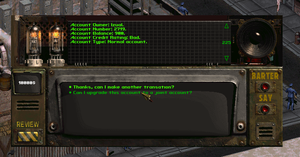
Joint accounts allow a group of players to all withdraw and deposit money into the same account.
Creating a joint account
- Create a normal account first (100 caps, see above).
- Make a deposit of 10 000 caps.
- Ask to check your account balance : You will see some information, and the type of your account : Normal account.
- Choose the dialogue option "Can I upgrade this account to a joint account ?".
- The banker will tell you that you need to pay 10 000 caps, taken from your bank account, to upgrade. Confirm.
- Your account is now a joint account.
Managing Joint Accounts Access

From here you can add or remove players who have access to this bank around. You will have to remember or note down those players with access to the account, since the banker provides no list of them.
- Go in your account balance.
- Choose "I want to change who can access this account.".
- As seen in the picture, you will be able to add or remove access. Choose one of the two options.
- Write the name of the person to add or remove using the say box. This player has to be online.
- That person will be able to access this account by talking to the banker.