Registration and Login Help
| Registration and Login Help | |
|---|---|

| |
| Having Trouble Logging In? | |
| Season | All |
| Status | ~Done |
| Completion | 99% |
| Authors | Henry |
| This Chapter | Title Page |
| More Chapters | Title Page only |
| Notes | |
You can get the fastest help by chatting with the community live via our Discord chat. On forum, click the Chat link on the top menu bar.
Account Types
- Forum accounts are only used for posting messages on the game's forum.
- Character accounts are the in-game Characters you register with a build and a password.
- Wiki accounts for helping us maintain this wiki, if you want to spend your time editing.
These are each different login names, each with its own registration process, and not tied together.
| Hint 1 |
|---|
| Get a password notebook, and write down all of your game-related login info. Keep a record! |
This game has it's own forum and you can register a forum account for posting messages there. Registering on the forum is not tied in any way with logging into the game itself. To log into the game, you must register a Character via the game client's registration screen. Other people are reckless and they fail to write down their passwords, and some lose their Characters. But you're smart - you write down your passwords.
The character registration screen looks like this:
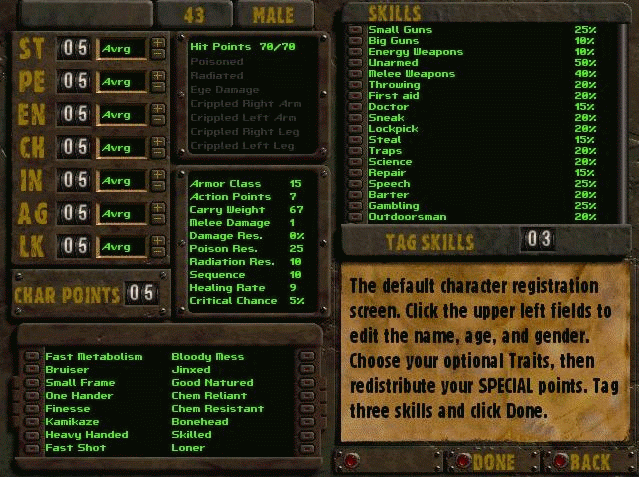
Login Trouble
Sometimes people register a forum account and expect it to work for logging into the game itself. This does not work. Character registrations are not tied in any way to forum accounts. To register a Character, launch the game client, and click the Registration button. Configure your character's build, choose a name and a password. Then click done, and notice the on-screen text message to see if it worked. If your registration is successful, the new Character name will show up in the login field.
| Hint 2 |
|---|
| It is highly advised to write down all of your game-related login info. |
If you're trying to log in a Character and the password isn't working, refer back to your written notes to verify you're using the proper password. (You did write it down, right?)
If your password is still not working, hold down the Control key while on the login screen to see the hidden password, and verify you've been typing it correctly.
| Hint 3 |
|---|
| Seriously, just write down all of your passwords and login info. |
Password Resets
Do not bother anyone to get a password reset. If you lose a password, consider it gone until you remember. The game "staff" here are not paid anything, and no money is being made on this game. It's free and thus support is scaled accordingly. The upside is...you can start a new Character anytime, and get a new chance to write down the password.
| Hint 4 |
|---|
| It's really easy to just write down all of your game-related login info somewhere. |
Trouble Registering a Character
While in the registration screen trying to register a new character, watch the on-screen text messages for errors. Common errors include:
- Missing or bad choice of character name/password
- The length of the Character's name is limited, and so is the use of numbers in the Name field.
- Choose 3 Tag Skills means you tagged less than 3 Skills as your primary Skills.
- Wrong SPECIAL data
Wrong SPECIAL data errors can occur for various reasons and the message gives no further details, so you have to figure it out. You're not allowed, for example, to choose Bruiser but then bump your ST down under 5. Another example is trying to use the Bonehead Trait on an IN 1 Character.
| Hint 5 |
|---|
| In case you forgot: Write down all of your FOnline:Reloaded game-related login info. |
See Also
| Hint 6 |
|---|
| Did we mention this? Write down all of your FOnline:Reloaded game-related login info. |