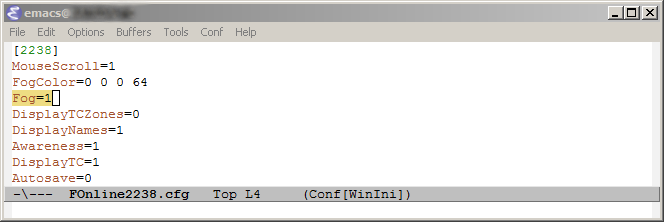Fog of War: Difference between revisions
Jump to navigation
Jump to search
Cheezburga (talk | contribs) No edit summary |
|||
| Line 7: | Line 7: | ||
# Open FOnline2238.cfg with notepad | # Open FOnline2238.cfg with notepad | ||
# Add line you see in the pic (no spaces around the = ), you can use different values (0 0 0 64 gives transparent black)<br>[[File:Fogwarsetting.jpg]] | # Add line you see in the pic (no spaces around the = ), you can use different values (0 0 0 64 gives transparent black)<br>[[File:Fogwarsetting.jpg]] | ||
# To enable Fog of War by default (without using the keybinding everytime), set the variable <b>Fog=1</b> after the line <b>[2238]</b> in FOnline2238.cfg | |||
[[File:set_fog_by_default.png]] | |||
==How it looks like== | ==How it looks like== | ||
Revision as of 10:34, 22 January 2015
Fog of War is a darker, fog-like layer that hides everything but the terrain and buildings. It disappears as player approach the fog, depending on their range of sight.
How to set it up
- Open FO2238Config.exe
- Set a binding, if you don't have the Toggle Fog option run updater again.
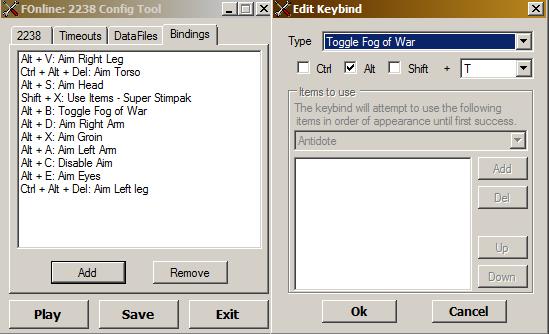
- Open FOnline2238.cfg with notepad
- Add line you see in the pic (no spaces around the = ), you can use different values (0 0 0 64 gives transparent black)
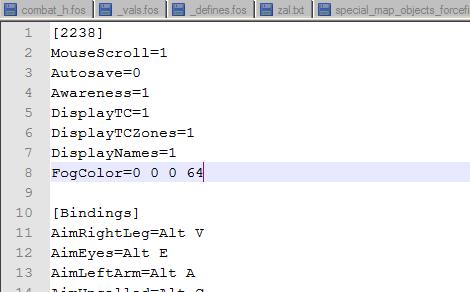
- To enable Fog of War by default (without using the keybinding everytime), set the variable Fog=1 after the line [2238] in FOnline2238.cfg
How it looks like
Special thanks for Mayck and DocAN