Full logout
Logging Out
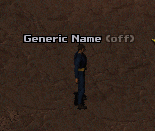
When you click to Exit in the menu to leave the game, it does not mean your Character is fully out of the game just yet. There is a 3-minute logoff timer, a cooldown that leaves the player Character standing in that place where he just logged out. It will have the player's name with "(off)" next to the name telling other players that a player recently left the game.
While the player's Character is standing there, it is possible for the character to be harmed. Such characters can be killed, bombed or crippled, and also pushed off of the local map. This basically means anything could happen to the character as if he/she was still online, for the first 3 minutes after logging out. Even if you immediately log into a different character, the character you logged out of will still be seen in-game.
This is in the game to prevent people from avoiding the consequences of being in combat. To avoid any danger that could happen to your offline Character, it would be best to log out in a place where other players cannot harm you, such as in Tents or on the world map.
NOTE: Sometimes Characters can be seen in public locations, like in Towns, long after 3 minutes has expired.