Vault-Tec DB
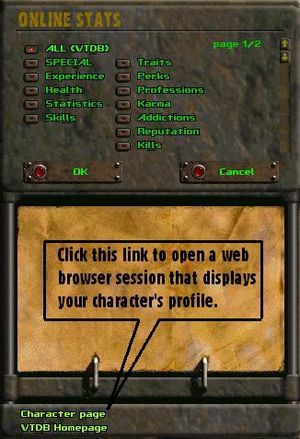
In-game, open your character profile and click the Online button to access your character's VTDB configuration prompt. Enabling any of the following options will allow you (and other players) to view your character's profile on the web:
- SPECIAL
- Experience points
- Health
- Statistics
- Skills
- Traits
- Perks
- Professions
- Karma
- Addictions
- Reputation
- Kills
If any of the options mentioned above are enabled, more information is also viewed online:
- Name
- Age
- Gender
Additionally, there is an option to enable all of these at once. The VTDB feature is an excellent way for you to share character info with others. Anyone can Alt+click your character to get his Character ID, then open his own online character page to see your character's information by replacing his character ID with yours, and refresh the page. This feature is still being developed, and a few bugs have already been reported.
Note: Integration with XFire may also possible, pending more info as it develops.
Status of this Feature
- Was developed by 2238 developers (WHINE TEAM)
- Has not functioned yet in Reloaded, but it is being fixed soon. Check Changelog for more news!