Cooldowns: Difference between revisions
Jump to navigation
Jump to search
m (3 minutes logoff) |
|||
| (7 intermediate revisions by 4 users not shown) | |||
| Line 3: | Line 3: | ||
'''Cooldowns''' are special timeouts that prevent a player's character from performing specific actions. Current cooldown timeouts can be seen in bottom-right part of the screen by default, or in the [[Pip-Boy|Pip-Boy's]] Status page. | '''Cooldowns''' are special timeouts that prevent a player's character from performing specific actions. Current cooldown timeouts can be seen in bottom-right part of the screen by default, or in the [[Pip-Boy|Pip-Boy's]] Status page. | ||
== Major | == Major Cooldowns == | ||
*'''[[Gathering cooldown]]''' - has been removed. | *'''[[Gathering cooldown]]''' - has been removed. | ||
*'''[[Replication]] cooldown''' - delays respawn after death for 60 seconds | *'''[[Respawn Point|Replication]] cooldown''' - delays respawn after death for 60 seconds. | ||
*'''Exit game cooldown''' - 3 minutes timeout before character disappears after logging out from game. Note that your character will not disappear if you log out inside an unguarded | *'''Exit game cooldown''' - 3 minutes timeout before the character disappears after logging out from game. Note that your character will not disappear if you log out inside an [[Unguarded cities|unguarded Town]], [[Mines|Mine]], or [[Train station]] (see [[Full logout]]). | ||
*'''Battle cooldown''' - prevents your character from running away outside a map while being hit in Real-Time Combat. | *'''Battle cooldown''' - prevents your character from running away outside a map while being hit in [[Real-Time]] [[Combat]]. | ||
*'''[[Crafting]] cooldown''' - has been removed. | *'''[[Crafting]] cooldown''' - has been removed. | ||
*'''[[Weakened]] cooldown''' - | *'''[[Weakened]] cooldown''' - has been removed. | ||
== Skills with | == Skills with Cooldowns == | ||
*[[Steal|Steal]] - may be shortened with the [[Master Thief]] support perk. | *[[Steal|Steal]] - may be shortened with the [[Master Thief]] support perk. | ||
*[[Lockpick|Lockpick]] | *[[Lockpick|Lockpick]] | ||
| Line 18: | Line 18: | ||
*[[First Aid|First Aid]] - may be shortened with the [[Medic]] perk. | *[[First Aid|First Aid]] - may be shortened with the [[Medic]] perk. | ||
Doctor/First Aid skill Cooldowns: | |||
<50% - always 180 seconds | |||
50% - 180s | |||
75% - 165s | |||
100% - 150s | |||
125% - 135s | |||
150% - 120s | |||
175% - 105s | |||
200% - 90s. | |||
<br>'''NOTE''': How the cooldowns get displayed can be configured in the [Timeouts] section of [[Reloaded.cfg]]. | |||
[[Category:Articles]] | |||
Latest revision as of 04:00, 26 September 2022
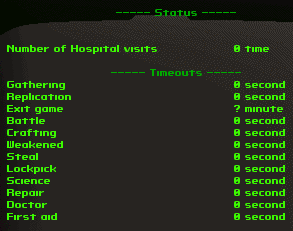
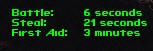
Cooldowns are special timeouts that prevent a player's character from performing specific actions. Current cooldown timeouts can be seen in bottom-right part of the screen by default, or in the Pip-Boy's Status page.
Major Cooldowns
- Gathering cooldown - has been removed.
- Replication cooldown - delays respawn after death for 60 seconds.
- Exit game cooldown - 3 minutes timeout before the character disappears after logging out from game. Note that your character will not disappear if you log out inside an unguarded Town, Mine, or Train station (see Full logout).
- Battle cooldown - prevents your character from running away outside a map while being hit in Real-Time Combat.
- Crafting cooldown - has been removed.
- Weakened cooldown - has been removed.
Skills with Cooldowns
- Steal - may be shortened with the Master Thief support perk.
- Lockpick
- Repair
- Doctor
- First Aid - may be shortened with the Medic perk.
Doctor/First Aid skill Cooldowns:
<50% - always 180 seconds
50% - 180s
75% - 165s
100% - 150s
125% - 135s
150% - 120s
175% - 105s
200% - 90s.
NOTE: How the cooldowns get displayed can be configured in the [Timeouts] section of Reloaded.cfg.