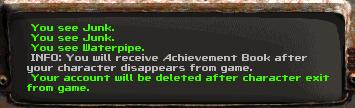Reroll: Difference between revisions
No edit summary |
No edit summary |
||
| Line 1: | Line 1: | ||
'''Reroll''' is a feature that allows you to recreate a | '''Reroll''' is a feature that allows you to recreate a [[Character]] without having to [[Levels|level]] him from scratch. A [[Character]]'s [[Levels]] are retained for reuse by a new [[Character]], via an item called a [[Book of Achievement]]. Normally, when you delete a [[Character]], he's simply gone and that's it, but when you '''Reroll''', deleting a [[Character]] produces a [[Book of Achievement]] in its place. Then you can re-register a new [[Character]] with the same (or different) name, choose a new [[SPECIAL]], and tag 3 [[Skills]]. Once he's in-game, get the [[Book of Achievement]] and "use" it to reclaim the [[Level]]s of the deleted [[Character]]. This will allow you to re-distribute new [[Skill Points]] and to choose new [[Perks]] as you go, one chapter of the book at a time. | ||
'''NOTE''': If you use a | '''NOTE''': If you use a [[Character]] with [[Intelligence]] 10 to [[Levels|level]] up to level 30, and plan to '''Reroll''' him and use his [[Book of Achievement]] on a new [[Character]] with only [[Intelligence]] 1 for example, you do not get the same amount of [[Skill Points]]. You only get the same amount of [[Levels]], and whatever [[Skill Points]] the ''new'' [[Character]] gets from ''his'' [[Intelligence]]. | ||
Rerolling is a popular way to more quickly level up additional | '''Rerolling''' is a popular way to more quickly [[Levels|level]] up additional [[Character]]s using a [[Builds: A Leveling Build|Leveling Build]], with [[Swift Learner]] and [[Loner]], to reach a target level. | ||
'''A Pro Tip''': If you are | '''A Pro Tip''': If you are '''Rerolling''' a [[Character]] over [[Levels|level]] 30, and plan to install an [[Intelligence]] [[Implants|implant]], stop reading the [[Book of Achievement]] at level 30 and get the IN implant surgery. Then pick up the [[Book of Achievement]] and finish leveling him to complete the '''Reroll''' process. | ||
==Words of Warning== | ==Words of Warning== | ||
*'''Rerolling only works if the deleted | *'''Rerolling only works if the deleted [[Character]] has exactly 10k [[Caps]] in his [[Inventory]] at the time of deletion''' | ||
*Rerolling a | *Rerolling a [[Character]] is a permanent and irreversible decision, though you can '''Reroll''' a [[Character]] more than once | ||
*Rerolling a | *Rerolling a [[Character]] gives back that character's [[Levels]] only | ||
*The new | *The new [[Character]] gets a new [[Character ID]], and the original [[Character]]'s ID is left behind forever | ||
*[[Support perks]] are lost, so the new | *[[Support perks]] are lost, so the new [[Character]] will need to get some of them again | ||
*[[Profession|Professions]] are lost | *[[Profession|Professions]] are lost | ||
*[[Blueprints]] which the | *[[Blueprints]] which the [[Character]] read are lost | ||
*Surgically installed [[Implants]] are lost | *Surgically installed [[Implants]] are lost '''OUCH!''' | ||
*Skill [[Books]] read by the deleted | *Skill [[Books]] read by the deleted [[Character]] are lost | ||
*[[Items]] in the deleted | *[[Items]] in the deleted [[Character]]'s [[Inventory]] are lost | ||
*[[Followers]] are lost | *[[Followers]] are lost | ||
*[[Reputation]] gets reset | *[[Reputation]] gets reset | ||
*All [[Pip-Boy]] status-related info from the deleted | *All [[Pip-Boy]] status-related info from the deleted [[Character]] is lost | ||
*[[Hall of Fame]] status is lost | *[[Hall of Fame]] status is lost | ||
*Kill counts and quest progress are lost | *Kill counts and quest progress are lost | ||
*Faction membership is lost. The deleted | *Faction membership is lost. The deleted [[Character]] will be automatically disassociated with whatever faction he was in, and lose access to and ownership of his [[Player Farm|Farm]]s if he had any. This can cause major problems if he was the leader of a faction. Leadership can be claimed by someone else in that faction if there is at least one member there promoted beyond "Recruit". | ||
*All [[Tent]], [[Safe House]], [[Player Farm|Farm]], and faction base map markers get erased, although the [[Tent]]s themselves do not get removed. To see them again, | *All [[Tent]], [[Safe House]], [[Player Farm|Farm]], and faction base [[The World|map]] markers get erased, although the [[Tent]]s themselves do not get removed. To see them again, [[Tent Map]]s need to be created in advance of the '''Reroll''', and left where the new [[Character]] can find them. | ||
*Discovered public locations that are hidden by default, [[Toxic Caves]] near [[Klamath]], and Salvagers in Boneyard, will be hidden again. | *Discovered public locations that are hidden by default, [[Toxic Caves]] near [[Klamath]], and [[Boneyard:The Salvagers|Salvagers]] in [[Boneyard]], will be hidden again. | ||
==To Use== | ==To Use== | ||
To Reroll a | To '''Reroll''' a [[Character]], you must start with a [[Character]] higher than [[Levels|Level]] 1. Use the '''~deleteself''' [[Commands|command]] while standing in a safe location (tent or house or base) and while having at least 10,000 [[caps]] in that [[Character]]'s [[Inventory]]. Wait 3 minutes for full logout, or deletion does not happen. Be careful! The '''~deleteself''' [[Commands|command]] permanently deletes a [[Character]]. The command has a format, shown here: | ||
* Type this: '''~deleteself''' (your | * Type this: '''~deleteself''' (your [[Character]]'s password here) | ||
* Example: '''~deleteself password1''' | * Example: '''~deleteself password1''' | ||
| Line 37: | Line 37: | ||
[[File:Reroll-msg.JPG|The INFO message you get when you Reroll.]] | [[File:Reroll-msg.JPG|The INFO message you get when you Reroll.]] | ||
After that | After that [[Character]] is deleted, a [[Book of Achievement]] will appear on the ground in that same hex where the deleted c[[Character]] was last standing. That book can then be used on a new '''Level 1''' [[Character]] to gain the [[Levels]] of your deleted [[Character]]. A [[Book of Achievement]] will ''only'' work on a '''Level 1''' [[Character]]. The book will disappear when used completely. Obviously, it can't be used on more than one [[Character]]. | ||
'''NOTE''': The ''only'' way this works is if the deleted | '''NOTE''': The ''only'' way this works is if the deleted [[Character]] is higher than [[Levels|Level]] 1, ''and'' the new [[Character]] is ''exactly'' [[Levels|Level]] 1. | ||
The new Level 1 | The new [[Levels|Level]] 1 [[Character]] picks up the [[Book of Achievement|book]] and can go to [[Inventory]] and check its details, which should show how many [[Levels]] the book has. To begin reading its chapters (gaining [[Levels]] from it), the [[Character]] "Uses" it once. This instantly [[Levels]] him up once, to Level 2. Distribute [[Skill Points]] and use the book once again to hit level 3. Now choose a [[Perks|perk]]. Read the book 3 more times, choose the ''next'' [[Perks|perk]], and distribute [[Skill Points]]. Repeat this until the new [[Character]] has all of the [[Levels]] of the deleted [[Character]]. You do this one level at a time, and choose [[Perks]] along the way. The book will disappear when the new [[Character]] has ''read'' all of its chapters. | ||
'''NOTE''': Be careful to choose perks while using these books. If you pass up a perk, you lose it. The only way to recover it, is to finish using the book, Reroll again, for another 10k [[Caps]], and be more careful the next time. | '''NOTE''': Be careful to choose perks while using these books. If you pass up a perk, you lose it. The only way to recover it, is to finish using the book, '''Reroll''' again, for another 10k [[Caps]], and be more careful the next time. | ||
==Reported Mistakes and Common Errors== | ==Reported Mistakes and Common Errors== | ||
Many players have made mistakes in the process of '''Rerolling'''. GameMasters likely cannot help you in any way, so pay attention to details when '''Rerolling'''. Here is a list of the common problems - please try to avoid these mistakes: | Many players have made mistakes in the process of '''Rerolling'''. GameMasters likely cannot help you in any way, so pay attention to details when '''Rerolling'''. Here is a list of the common problems - please try to avoid these mistakes: | ||
*Don't forget to place exactly '''10,000''' bottle [[Caps]] in your | *Don't forget to place exactly '''10,000''' bottle [[Caps]] in your [[Inventory]]. | ||
*Any lower amount of [[Caps]] in your | *Any lower amount of [[Caps]] in your [[Inventory]] will not work. 9,999 [[Caps]] won't work! | ||
*Make sure to be in your [[Tent]] or [[Bases|base]] when doing a Reroll. Otherwise, the [[Book of Achievement]] will not appear and the | *Make sure to be in your [[Tent]] or [[Bases|base]] when doing a Reroll. Otherwise, the [[Book of Achievement]] will not appear and the [[Character]]'s achievements will be lost. | ||
*Make sure the | *Make sure the [[Character]] is not the '''leader of a faction'''. Reassign faction leadership first as needed. | ||
*Whenever you log out or delete a | *Whenever you log out or delete a [[Character]], it will remain in-game in logout mode for a few minutes, inactive. During this time, make sure nobody kills the [[Character]] or [[Steal]]s the 10k [[Caps]] from his [[Inventory]]. | ||
*Be sure nobody pushes your | *Be sure nobody pushes your [[Character]] off of the map and onto [[The World]] map during his logoff cooldown. The [[Book of Achievement]] will only appear if there is no such interference. | ||
*Make sure the | *Make sure the [[Character]] does not die from [[Poisoned|poison]] or [[Radiated|radiation]] during the last few moments. | ||
*Pay close attention to which | *Pay close attention to which [[Character]] you are deleting/re-rolling. | ||
'''IMPORTANT''': When using a [[Book of Achievement]] to level up a new | '''IMPORTANT''': When using a [[Book of Achievement]] to [[Levels|level]] up a new [[Character]], be very careful to distribute [[Skill Points]] as you go. The [[Skill Points]] queue only holds a maximum of 99 at a time, so it is possible to use the book too many times and exceed this limit. If that happens, you end up with fewer [[Skill Points]] to distribute overall for that [[Character]] because any overage is immediately lost. | ||
* Example: you used | * Example: you used a [[Book of Achievement]] several times without distributing [[Skill Points]] and now have 97 in queue. Without distributing them, you use the book again and now have 99. The overage is lost. If the game had a 3-digit Skill Point queue, you might see 117 at this point, but you only see 99 and 18 are lost. You use the book 3 more times and still only have 99 [[Skill Points]] in queue. At this point you keep losing [[Skill Points]] each time you [[Levels|level]] up via the book, until you finally wake up, realize your mistake, and start distributing [[Skill Points]]. | ||
The same thing happens when you're leveling a [[Character]] in the normal way - distribute [[Skill Points]] before they reach 100. '''Don't let the Skill Point queue reach 99 as you level up!''' | |||
Revision as of 01:25, 9 August 2020
Reroll is a feature that allows you to recreate a Character without having to level him from scratch. A Character's Levels are retained for reuse by a new Character, via an item called a Book of Achievement. Normally, when you delete a Character, he's simply gone and that's it, but when you Reroll, deleting a Character produces a Book of Achievement in its place. Then you can re-register a new Character with the same (or different) name, choose a new SPECIAL, and tag 3 Skills. Once he's in-game, get the Book of Achievement and "use" it to reclaim the Levels of the deleted Character. This will allow you to re-distribute new Skill Points and to choose new Perks as you go, one chapter of the book at a time.
NOTE: If you use a Character with Intelligence 10 to level up to level 30, and plan to Reroll him and use his Book of Achievement on a new Character with only Intelligence 1 for example, you do not get the same amount of Skill Points. You only get the same amount of Levels, and whatever Skill Points the new Character gets from his Intelligence.
Rerolling is a popular way to more quickly level up additional Characters using a Leveling Build, with Swift Learner and Loner, to reach a target level.
A Pro Tip: If you are Rerolling a Character over level 30, and plan to install an Intelligence implant, stop reading the Book of Achievement at level 30 and get the IN implant surgery. Then pick up the Book of Achievement and finish leveling him to complete the Reroll process.
Words of Warning
- Rerolling only works if the deleted Character has exactly 10k Caps in his Inventory at the time of deletion
- Rerolling a Character is a permanent and irreversible decision, though you can Reroll a Character more than once
- Rerolling a Character gives back that character's Levels only
- The new Character gets a new Character ID, and the original Character's ID is left behind forever
- Support perks are lost, so the new Character will need to get some of them again
- Professions are lost
- Blueprints which the Character read are lost
- Surgically installed Implants are lost OUCH!
- Skill Books read by the deleted Character are lost
- Items in the deleted Character's Inventory are lost
- Followers are lost
- Reputation gets reset
- All Pip-Boy status-related info from the deleted Character is lost
- Hall of Fame status is lost
- Kill counts and quest progress are lost
- Faction membership is lost. The deleted Character will be automatically disassociated with whatever faction he was in, and lose access to and ownership of his Farms if he had any. This can cause major problems if he was the leader of a faction. Leadership can be claimed by someone else in that faction if there is at least one member there promoted beyond "Recruit".
- All Tent, Safe House, Farm, and faction base map markers get erased, although the Tents themselves do not get removed. To see them again, Tent Maps need to be created in advance of the Reroll, and left where the new Character can find them.
- Discovered public locations that are hidden by default, Toxic Caves near Klamath, and Salvagers in Boneyard, will be hidden again.
To Use
To Reroll a Character, you must start with a Character higher than Level 1. Use the ~deleteself command while standing in a safe location (tent or house or base) and while having at least 10,000 caps in that Character's Inventory. Wait 3 minutes for full logout, or deletion does not happen. Be careful! The ~deleteself command permanently deletes a Character. The command has a format, shown here:
- Type this: ~deleteself (your Character's password here)
- Example: ~deleteself password1
If done correctly, you will see the following INFO message:
After that Character is deleted, a Book of Achievement will appear on the ground in that same hex where the deleted cCharacter was last standing. That book can then be used on a new Level 1 Character to gain the Levels of your deleted Character. A Book of Achievement will only work on a Level 1 Character. The book will disappear when used completely. Obviously, it can't be used on more than one Character.
NOTE: The only way this works is if the deleted Character is higher than Level 1, and the new Character is exactly Level 1.
The new Level 1 Character picks up the book and can go to Inventory and check its details, which should show how many Levels the book has. To begin reading its chapters (gaining Levels from it), the Character "Uses" it once. This instantly Levels him up once, to Level 2. Distribute Skill Points and use the book once again to hit level 3. Now choose a perk. Read the book 3 more times, choose the next perk, and distribute Skill Points. Repeat this until the new Character has all of the Levels of the deleted Character. You do this one level at a time, and choose Perks along the way. The book will disappear when the new Character has read all of its chapters.
NOTE: Be careful to choose perks while using these books. If you pass up a perk, you lose it. The only way to recover it, is to finish using the book, Reroll again, for another 10k Caps, and be more careful the next time.
Reported Mistakes and Common Errors
Many players have made mistakes in the process of Rerolling. GameMasters likely cannot help you in any way, so pay attention to details when Rerolling. Here is a list of the common problems - please try to avoid these mistakes:
- Don't forget to place exactly 10,000 bottle Caps in your Inventory.
- Any lower amount of Caps in your Inventory will not work. 9,999 Caps won't work!
- Make sure to be in your Tent or base when doing a Reroll. Otherwise, the Book of Achievement will not appear and the Character's achievements will be lost.
- Make sure the Character is not the leader of a faction. Reassign faction leadership first as needed.
- Whenever you log out or delete a Character, it will remain in-game in logout mode for a few minutes, inactive. During this time, make sure nobody kills the Character or Steals the 10k Caps from his Inventory.
- Be sure nobody pushes your Character off of the map and onto The World map during his logoff cooldown. The Book of Achievement will only appear if there is no such interference.
- Make sure the Character does not die from poison or radiation during the last few moments.
- Pay close attention to which Character you are deleting/re-rolling.
IMPORTANT: When using a Book of Achievement to level up a new Character, be very careful to distribute Skill Points as you go. The Skill Points queue only holds a maximum of 99 at a time, so it is possible to use the book too many times and exceed this limit. If that happens, you end up with fewer Skill Points to distribute overall for that Character because any overage is immediately lost.
- Example: you used a Book of Achievement several times without distributing Skill Points and now have 97 in queue. Without distributing them, you use the book again and now have 99. The overage is lost. If the game had a 3-digit Skill Point queue, you might see 117 at this point, but you only see 99 and 18 are lost. You use the book 3 more times and still only have 99 Skill Points in queue. At this point you keep losing Skill Points each time you level up via the book, until you finally wake up, realize your mistake, and start distributing Skill Points.
The same thing happens when you're leveling a Character in the normal way - distribute Skill Points before they reach 100. Don't let the Skill Point queue reach 99 as you level up!
| See Also | ||
|---|---|---|
| Character | SPECIAL · Traits · Perks · Skills · Skill points · Carry Weight · Levels · Armor Class · Reputation · Skins · NPC Factions · Player-Driven Factions · Reroll · Vault-Tec DB | |
| Combat | Hit Chance · Critical Chance · Critical Hit · Aimed Attack · Resistances · Hit Points · Death · Miss · Critical Miss · Range · Sight · Fog of War · Shooting | |
| Items | Weapons · Armors · Ammo · Resources · Blueprints · Craftables · Books · Drugs · Implants · Miscellaneous Items | |
| And Other | Guides · Quests · Jobs · Telltales · Caravans · Caravan cart · Dungeons · Player Farm · Commands · Abbreviations · Merchants · Town Control · Vehicles · Tents · Safe Houses · Bases · Group Encounters · Special Encounters | |